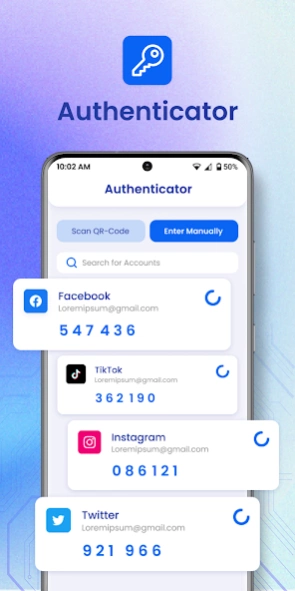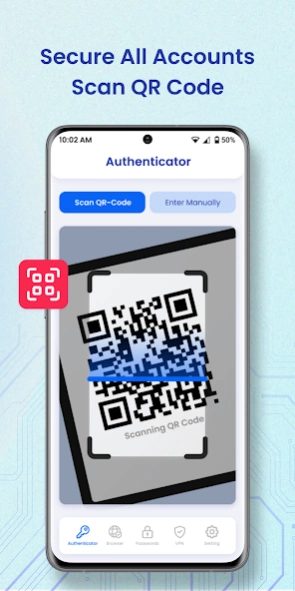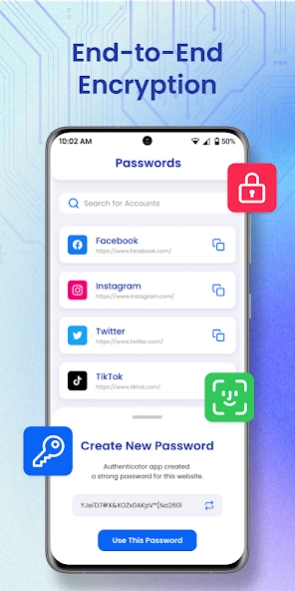Authenticator 2FA Two Factor 1.3
Free Version
Publisher Description
Authenticator 2FA Two Factor - Activate Two Factor Authentication (2FA or Multi OTP), Secure All Your Accounts
Authenticator 2FA app store and generate secure 2FA (two-factor auth) tokens for your online accounts on your device. Best 2FA Authenticator App is a simple and free application for Two Factor Authentication (2FA) which generates Time-based One-time Passwords (TOTP). MFA Authenticator app tool helps you protect your account from hackers by adding an additional layer of security. With the 2FA Backup system, you can store all your keys in the cloud and access them when needed. In case you lose or damage your phone, you simply install Authenticator apps on your new device to get access to your Keys. For your convenience, you can either use a QR Code or enter your secret key manually.
Authenticator is the easiest way to enable two-factor authentication (or multi-factor authentication) to verify your identity and securely log in to accounts to keep your personal data and passwords protected from cyber threats — all from one app, 100% free!
The world’s most secure, private, and simple 2FA app.
Secure:
Easily restore your tokens with backups.
Add app protection with your passcode or biometrics.
2FAS is open-source, transparent, and community-driven.
Private:
2FAS syncs across your mobile devices.
An interface designed for simplicity.
One-tap authentication with 2FAS Browser Extensions.
Multi-language support.
Quick guides for setup and support. (COMING SOON)
Simple:
2FAS works offline.
2FAS doesn't store any passwords or metadata.
100% anonymous use, no account required.
Authenticator app features:
- Secure & Private Authy Authenticare
All data stored in Authenticator is always encrypted, even when it's stored in Google cloud to ensure that you are the only one who can access your data 2step authorization.
- Encrypted Backup:
In multi 2 step duo Authenticator, you can always make a secure encrypted backup, in case you lose your device or switch to a new one.
- Synchronization Across all Devices:
With Autentifikator all your tokens will automatically synchronize across all devices
-Two Factor Authentification
Authenticate 2FA doubles the account's security by requiring a regular password and a Time-based One-time Password (TOTP). Authenticator App generates TOTP on the user’s device.
-2FAS Backup
We are developing a remote backup service function that will allow you to store service keys in a secure Authenticator Backup based on a cloud and recover it if you lose your phone. This feature will also allow you to generate codes on different devices (cross-device sharing).
-Authorize with Touch ID or Biometric ID
Confirm your identity with the application using Touch ID or Face ID and generate one time tokens required to log in to your online accounts.
-Sync across Android devices
Once configured with an online web account, the application works efficiently on various mobile devices and allows you to log in from several devices at once and verify authpoint.
-No password stored
The application generates single Time-based One-time Passwords (TOTP), stored on the user's phone without internet access. This solution dramatically increases login security.
- All Popular Accounts:
We support verification (but not associated with) the most popular services including Facebook, Google Chrome, Coinbase, Binance Playstation, Steam, Amazon, Paypal, Gmail, MS Microsoft, Instagram, Discord, Epic Roblox and thousands of other providers. We also support 8 digit tokens.
- Other features included:
Totp, multifactor login 2fas, otpauth, lastpass protocol, basic phonefactor login, runescape, salesforce, game 2factor, wow, safenet, autentifikator encryption signature, etoken, oauth, enable2fa, verifier
About Authenticator 2FA Two Factor
Authenticator 2FA Two Factor is a free app for Android published in the Personal Interest list of apps, part of Home & Hobby.
The company that develops Authenticator 2FA Two Factor is Mods Addons Maker. The latest version released by its developer is 1.3.
To install Authenticator 2FA Two Factor on your Android device, just click the green Continue To App button above to start the installation process. The app is listed on our website since 2023-12-12 and was downloaded 0 times. We have already checked if the download link is safe, however for your own protection we recommend that you scan the downloaded app with your antivirus. Your antivirus may detect the Authenticator 2FA Two Factor as malware as malware if the download link to authenticator.twofactor.authy is broken.
How to install Authenticator 2FA Two Factor on your Android device:
- Click on the Continue To App button on our website. This will redirect you to Google Play.
- Once the Authenticator 2FA Two Factor is shown in the Google Play listing of your Android device, you can start its download and installation. Tap on the Install button located below the search bar and to the right of the app icon.
- A pop-up window with the permissions required by Authenticator 2FA Two Factor will be shown. Click on Accept to continue the process.
- Authenticator 2FA Two Factor will be downloaded onto your device, displaying a progress. Once the download completes, the installation will start and you'll get a notification after the installation is finished.